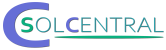In the rapidly evolving landscape of cryptocurrencies, the term “crypto wallet” emerges as a frequent topic of discussion. But what exactly constitutes a crypto wallet, and why does it hold such significance?
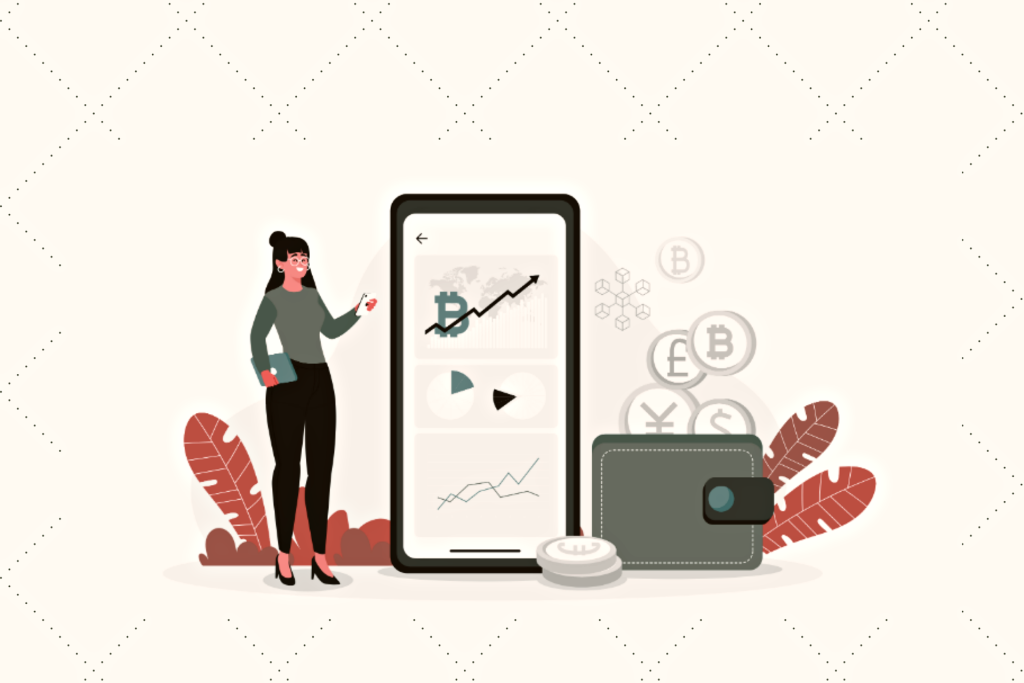
Whether you’re a newcomer navigating the complexities of digital finance or a seasoned investor traversing the realms of blockchain technology, understanding crypto wallets is paramount for securely engaging with the digital economy.
This article embarks on a journey to unravel the intricacies of crypto wallets, shedding light on their functionalities and exploring notable examples such as MetaMask and Phantom Wallet.
Essence of Crypto Wallets
In its essence, a crypto wallet serves as a digital repository, facilitating the storage, management, and interaction with cryptocurrencies. Analogous to a physical wallet safeguarding cash and cards, a crypto wallet acts as a virtual vault for digital assets.
However, unlike traditional wallets, crypto wallets do not harbour currencies themselves; instead, they store the private keys essential for accessing and managing funds on the blockchain.
Operational Dynamics of Crypto Wallets
Cryptocurrencies operate within decentralised networks known as blockchains, where transactions are recorded and verified by a distributed network of nodes. Each user on the blockchain possesses a pair of cryptographic keys: a public key, akin to an address for receiving funds, and a private key, serving as a password for accessing the funds stored in the wallet.
Upon initiating a transaction, the wallet utilises the private key to digitally sign the transaction, providing cryptographic proof of ownership and authorising the fund transfer. Once verified by the network, the transaction is appended to the blockchain, reflecting the updated balance in the recipient’s wallet.
Varieties of Crypto Wallets
Crypto wallets manifest in diverse forms, each offering distinct features, security levels, and accessibility options. Common types include:
- Software Wallets: These are applications or software programs installable on desktops, mobile devices, or web browsers. Renowned examples include MetaMask, celebrated for its integration with web3 applications, and decentralised exchanges.
- Hardware Wallets: These physical devices store private keys offline, fortifying security against online threats like hacking and malware. Brands like Ledger and Trezor dominate this space, renowned for their robust security features.
- Mobile Wallets: Tailored for smartphones and tablets, mobile wallets offer on-the-go accessibility, making them ideal for daily transactions and payments. Trust Wallet and Coinbase Wallet are prominent players in this category.
MetaMask and Phantom Wallet: Exemplars of Crypto Wallets
MetaMask:
MetaMask serves as a browser extension and mobile application, bridging the gap between web browsers and the Ethereum blockchain. It empowers users to seamlessly interact with decentralised applications (dApps) and manage Ethereum-based assets with ease.
Key Attributes
Installation: Users can install MetaMask as a browser extension on Chrome, Firefox, or Brave, or download the mobile app from official app stores.
Key Management: MetaMask generates and stores private keys locally, ensuring users retain control over their funds.
dApp Integration: MetaMask facilitates access to a myriad of dApps directly from browsers or mobile devices, enabling activities like decentralised trading and participation in DeFi protocols.
Phantom Wallet:
Phantom Wallet emerges as a user-friendly solution tailored for the Solana blockchain, offering a simplistic yet robust interface for managing SOL tokens and engaging with Solana-based dApps.
Key Highlights
Installation: Available as a browser extension for Chrome, Firefox, and Brave browsers, Phantom Wallet enables users to create new wallets or import existing ones using seed phrases.
Seamless Integration: Phantom seamlessly integrates with popular Solana-based dApps, enabling hassle-free participation in DeFi protocols and NFT minting.
Security Features: Prioritising user security, Phantom stores private keys locally and offers optional biometric authentication for enhanced protection.
Deploying a crypto wallet typically entails a straightforward process, but adherence to correct procedures is vital to safeguarding your funds. Below, we delineate step-by-step installation guides for MetaMask and Phantom Wallet.
Installing Crypto Wallets: A Comprehensive Guide
MetaMask Installation:
Browser Extension (Desktop):
Open your preferred web browser (Chrome, Firefox, or Brave). Navigate to the MetaMask website or locate the MetaMask extension in your browser’s extension store. Click on the “Add to Chrome” (or equivalent) button to initiate installation. Follow on-screen instructions to set up your MetaMask wallet, including password creation and seed phrase backup.
Mobile App (iOS/Android):
Access the App Store (iOS) or Google Play Store (Android) on your mobile device. Search for “MetaMask” and download the official MetaMask app. Launch the app and proceed with wallet creation or importation using your seed phrase.
Phantom Wallet Installation:
Browser Extension (Desktop):
Launch your web browser (Chrome, Firefox, or Brave). Visit the Chrome Web Store (or equivalent) and search for “Phantom Wallet.” Select the “Add to Chrome” (or equivalent) button to commence installation. Once installed, click on the Phantom icon in your browser’s toolbar to configure your wallet.
Mobile App (iOS/Android):
Navigate to the App Store (iOS) or Google Play Store (Android) on your smartphone. Search for “Phantom Wallet” and download the official Phantom Wallet app. Upon launch, follow on-screen instructions to create a new wallet or import an existing one using your seed phrase.
Best Practices for Secure Wallet Setup:
Backup Seed Phrase: During wallet setup, you’ll receive a seed phrase (typically 12 or 24 words). It is imperative to transcribe and store this phrase securely offline, as it serves as the sole means of wallet recovery in the event of password loss or device compromise.
Enable Two-Factor Authentication (2FA): Many wallets offer optional 2FA functionality for added security. Consider activating this feature to fortify your wallet against unauthorised access attempts.
Verify Website URLs: Exercise caution when installing browser extensions or downloading mobile apps; ensure you’re accessing the official website or app store to mitigate the risk of scams or phishing attacks.
By adhering to these guidelines and embracing best practices, you can embark on the installation journey of your chosen crypto wallet with confidence, knowing your digital assets are safeguarded and accessible whenever needed.